Harness the Power of Redis Cache with Joomla and LiteSpeed for Blazing Website Performance
In today's fast-paced digital landscape, website performance is paramount. Users expect websites to load quickly, and search engines reward faster websites with better rankings. To achieve this need for speed, web developers and site owners turn to various caching solutions. In this article, we'll explore how you can supercharge your Joomla website's performance by implementing Redis cache with LiteSpeed, and we'll also discuss how hosting on an NVMe server can further enhance your site's speed and responsiveness.
What is Redis Cache?
Redis (Remote Dictionary Server) is an open-source, in-memory data structure store that can be used as a cache, message broker, and more. Its lightning-fast performance makes it an ideal choice for improving website speed.
Why Choose Joomla and LiteSpeed?
Before diving into the specifics of using Redis cache for your Joomla hosting, it's essential to understand why Joomla and LiteSpeed make an excellent combination.
Joomla: A Powerful CMS
Joomla is a robust and highly customizable content management system (CMS). It's user-friendly, offers a wide range of extensions, and is suitable for various types of websites, from blogs to e-commerce sites. However, like any CMS, Joomla can benefit from caching to deliver faster content to users.
LiteSpeed: A High-Performance Web Server for Your Hosting Needs
LiteSpeed is not just a web server; it's a high-performance solution designed to outpace traditional web servers like Apache. What sets LiteSpeed apart is its exceptional ability to seamlessly integrate with various caching solutions, including Redis. These features make LiteSpeed hosting the perfect choice for maximizing your website's performance.
LiteSpeed's cache acceleration capabilities can dramatically boost your website's speed and efficiency. When paired with Redis cache, the combination becomes a powerhouse for delivering exceptional performance to your Joomla website. Users will experience lightning-fast page load times, reduced server load, and an overall improved browsing experience.
So, when considering your hosting options, exploring LiteSpeed hosting alongside Redis cache can be a game-changer in elevating your website's speed and performance and that's what Joomla website hosting is all about!
Benefits of Using Redis Cache with Joomla and LiteSpeed
Let's explore some of the key benefits you can reap by integrating Redis cache into your Joomla website running on the LiteSpeed server.
1. Lightning-Fast Page Load Times
Redis cache stores frequently accessed data in memory, which means that when a user requests a page, the server can quickly retrieve and serve the cached content. This reduces the time it takes to load the page, resulting in a seamless user experience.
2. Reduced Server Load
By serving cached content, your server doesn't need to generate the same page repeatedly for each user request. This significantly reduces the server's workload and allows it to handle more concurrent users without slowing down.
3. Improved SEO Rankings
Search engines like Google consider website speed as a ranking factor. Faster-loading websites are more likely to rank higher in search results, potentially driving more organic traffic to your site.
4. Enhanced User Experience
Users tend to abandon websites that are slow to load. With Redis cache and LiteSpeed, your Joomla site will provide a snappy and enjoyable user experience, leading to lower bounce rates and higher engagement.
How to Use Redis Cache with LiteSpeed in Joomla
Now, let's get into the nitty-gritty of setting up Redis cache with Joomla and LiteSpeed. Here are the corrected steps to follow:
Step 1: Install and Configure Redis
- Server Setup: Ensure you have Redis installed and running on your server. You can install it using your server's package manager.
Step 2: Joomla Configuration
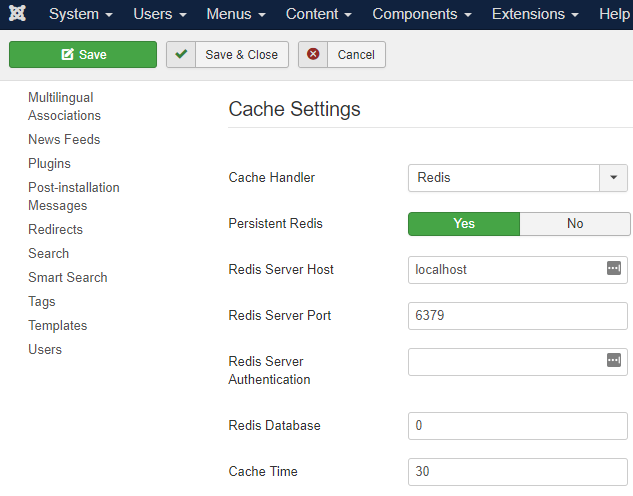
-
Joomla Cache Handler: In your Joomla admin panel, navigate to System > Global Configuration > System. In the Cache Settings section, you can choose "Use Redis" as your Cache Handler.
-
Configure Redis Settings: After selecting Redis as the Cache Handler, you will need to provide the Redis server details. Enter the host and port information for your Redis server.
Step 3: LiteSpeed Configuration
-
LiteSpeed Cache: In your LiteSpeed web server settings, navigate to Server Configuration > Cache. Enable LiteSpeed's built-in cache. LiteSpeed is highly compatible with Redis and will work seamlessly with the Redis cache you've configured in Joomla.
-
Tune Cache Settings: Adjust LiteSpeed's cache settings to suit your website's needs. You can configure rules to cache specific content and set cache expiration times.
Step 4: Test Your Website
After completing these steps, it's crucial to thoroughly test your website to ensure everything is working as expected. Pay attention to page load times, and use tools like Google PageSpeed Insights to monitor your site's performance.
By correctly configuring Joomla to use Redis as the Cache Handler and integrating it with LiteSpeed, you'll be able to take full advantage of Redis's caching capabilities to enhance your Joomla website's performance.
Hosting on an NVMe Server for Ultimate Speed
While Redis cache and LiteSpeed can significantly enhance your website's performance, your hosting infrastructure also plays a crucial role. Not everyone can afford a cloud server, but there's a fantastic alternative: NVMe shared hosting.
NVMe shared hosting utilizes Non-Volatile Memory Express (NVMe) drives, known for their exceptional speed, even surpassing traditional SSDs. This translates to lightning-fast data access and rapid file read and write speeds. When your website's files and databases reside on NVMe shared hosting, you'll experience a remarkable improvement in load times and server response.
NVMe shared hosting providers offer cost-effective solutions for those seeking fast shared hosting without the higher costs associated with dedicated servers or cloud hosting. By choosing NVMe shared hosting, you can harness the power of NVMe technology to boost your website's performance without breaking the bank.
To host your Joomla site on NVMe shared hosting, look for hosting providers that offer NVMe-based shared hosting plans. They will provide you with the infrastructure and support necessary to leverage this cutting-edge technology for your website, ensuring that you deliver the best possible user experience.
Conclusion
In today's digital landscape, website performance is a critical factor that can make or break your online presence. By harnessing the power of Redis cache with Joomla and LiteSpeed, you can provide your users with lightning-fast page load times, reduce server load, and improve your SEO rankings.
Additionally, hosting your Joomla website on an NVMe server takes your site's speed and responsiveness to the next level, ensuring that you deliver the best possible user experience.
So, if you're looking to boost your Joomla website's performance, consider implementing Redis cache with LiteSpeed and hosting on an NVMe server. Your users will thank you, and your website will be better positioned for success in the competitive online world.